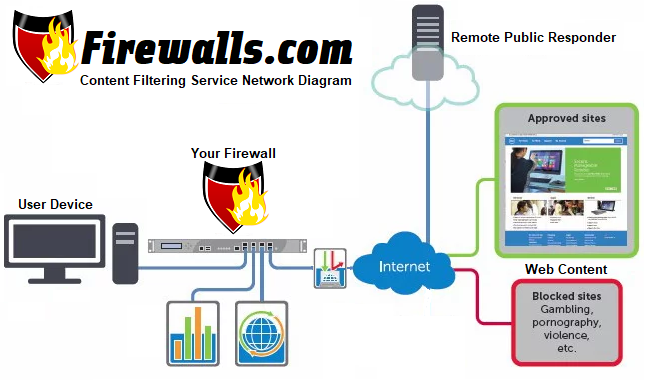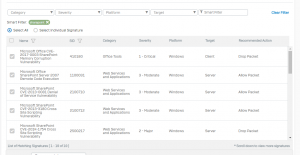What is Content Filtering?
Content Filtering is a service that enables organizations to restrict the type of websites and web content that can be reached through devices on their network. Popular in schools, government institutions, and office settings, a quality content filtering service can mean the difference between your employees’ laser focus and an afternoon spent pinning Instagram posts.


Why Your Organization Should Be Using a CFS
Network Security
Content filtering isn’t all about keeping your employees’ eyes away from lewd or rude material; filtering also ensures that your employees don’t stumble onto known threats or phishing sites peddling malware. Given the growing popularity of Web 2.0 tech, many domains have grown into Frankenstein-esque mash-ups of aggregate content, RSS feeds, and redirects. This added complexity of navigation means that your employees “just doing their best to stay safe” likely won’t work out over time.
Security analysts repeatedly warn that the human element is the weakest link in your security infrastructure. And while we absolutely love our employees, why give them the chance?
Liability Protection & Compliance
Did you know that your company can be held liable for any data transferred into or out of its internal network? A rogue user acting in bad faith can cost you more than a day’s worth of productivity. Pornography, illicit content, copyrighted material, and fraud attempts can all open your company up to legal troubles and fines that will throw a serious wrench into your business plan. Having a content filtering service in place on your network demonstrates a good faith attempt to prevent illegal usage of your network for which you could otherwise be held liable.
In addition, many industries must meet compliance requirements that include content filtering. The most obvious example, CIPA or the Children’s Internet Protection Act, ensures that K-12 schools and libraries use content filtering to protect minors from harmful content. CIPA compliance is a requirement to receive federal funding in the United States.
Productivity
This is the part where we convince you that all of your employees are wasting their days surfing Reddit and tell you how to block Facebook, right? Wrong. This is the part where we warn that a poorly configured or low-quality content filtering service may unintentionally block legitimate resources, making your employees’ jobs harder. Any bouncer can keep a club empty. A good bouncer keeps the riff raff outside without hindering access for those visitors with genuine intentions.


How does it work?
Content filtering checks requested websites against a database of blacklisted URLs, IP addresses, and domains located in the cloud. When a server request arrives at your firewall, a request relays to the cloud-based blacklist and returns an approval to continue the process or a signal to disallow the content. The database is based on dynamically-updated ratings that grade content on security risk and content type.
Most content filtering services include the ability to block content by user, user segment, time of day, and more. Many services also include a variety of preset policies and configurations that can be applied as solutions to common issues.
Extra Value
- Ratings are dynamically generated and updated by a central database, so your filters are kept up to date without you lifting a finger
- Traffic analysis allows you to monitor the types of websites that your employees are visiting
- A good CFS includes an easy-to-use and intuitive management UI, giving you precise control over your filters
- Content filtering services can extend to mobile devices as well, allowing you to restrict content on any company-issued smartphones or tablets
GET ME A CONTENT FILTERING SERVICE!
Block Facebook from the Comfort of Home
SonicWall recently released a CFS Responder. In the example we used above, your network had to reach all the way out to a cloud-based database located who-knows-where. The SonicWall CFS Responder keeps the answers you’re looking for a little closer to home by housing the database and rating architecture in local responders in lieu of a remote public responder. A deployed CFS Responder eases traffic demands on your firewall and reduces wait times for server requests. Now you get all the security of a content filtering service without sacrificing performance speeds!