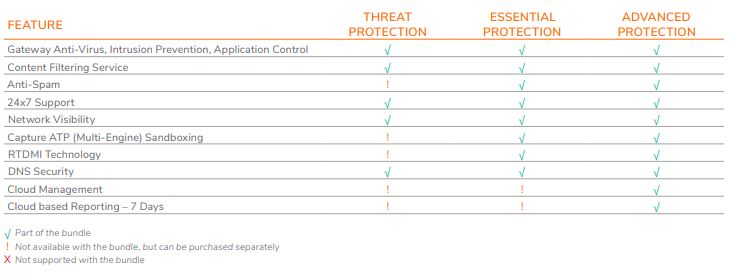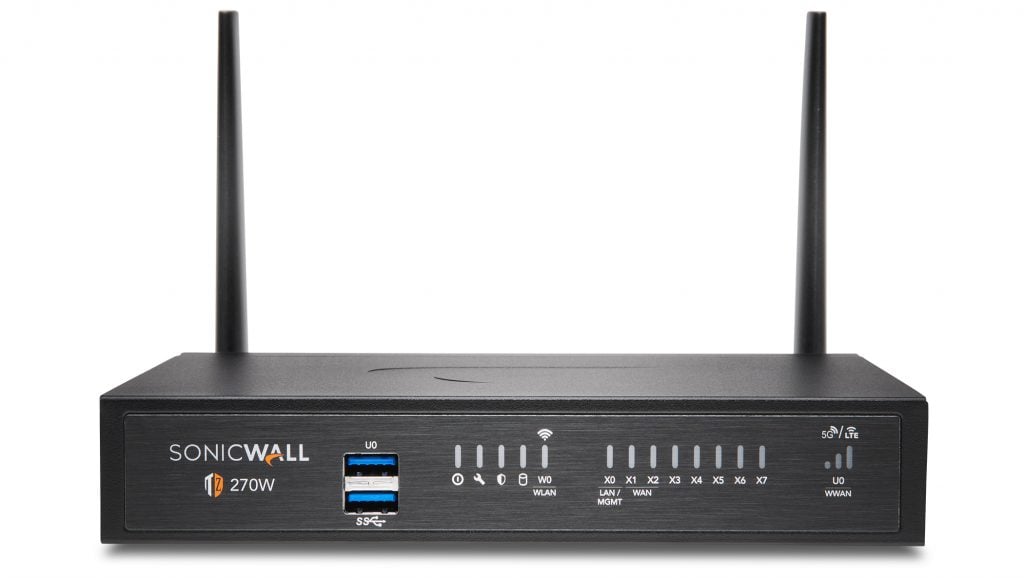Managed Firewall Services
Since early 2020, the digital threat landscape has vastly changed. What used to work no longer does, and there are countless new ways for bad actors to compromise systems. One of the biggest trends in 2020 was for small and medium size businesses to shift the responsibility of managing the firewall and other network security systems to specialized 3rd parties. Managed firewall services have seen massive growth and consolidation of providers.
If you haven’t received a call or email introducing you to these services you probably will soon, but that might not be a bad thing. While you’re running your business or your jack-of-all-trades IT guy is busy fixing the Wi-Fi, hackers are most likely strategizing ways to penetrate your network. This is where managed firewall services take over and provide an added layer of security on top of your security equipment to ensure your business is safe and won’t suffer a potential catastrophic setback.
The Benefits To 3rd Party Managed Firewall Services
In this article, we’ll discuss the top 5 reasons why it’s important to have managed firewall services and what you need to know. Now, some of the benefits to managed firewall services you may already know – and some you may not. What we’ve found is that even if you know the benefits of 3rd party managed firewall services, for some reason you haven’t strengthened your business with it. Hopefully by the end of this article you understand the sophisticated threat landscape and why hiring a 3rd party network security company makes sense.
1. Your Current Firewall Configuration Settings Are Probably Wrong
When we onboard a new client, 95% of the time they had their firewall misconfigured. Even the companies that have an IT staff most often get this important part of the setup wrong because the firewall is such a specialized piece of IT. In our experience it takes a highly trained network engineer to properly configure a firewall specific to an individual network. Even missing minor parts of the configuration can render the purchase of a firewall useless because that is precisely where hackers will spot a vulnerability. Having a properly configured firewall is just as import as purchasing the correct firewall. This is where having managed firewall services really makes sense. Before the 3rd party can monitor the network they first have to have it set up correctly, which makes this the first realized benefit a client receives when they begin their 3rd party firewall management journey.
2. Maintaining Compliance
Depending on the industry, you may experience stricter compliance but none the less, every business and organization has a responsibility to protect the data of their clients and employees. Having a specialized, highly trained team of network security engineers not only aids in keeping your business compliant but also shows customers your due diligence in providing the best security environment for their sensitive data.
3. Talent & Specialty
Scarcity in the marketplace for individuals who have this skillset is a real thing. Businesses frequently leave their security in the hands of an internal IT guy who is knowledgeable with everything but the firewall. Often we find that IT guy struggles to maintain the security of the organization. What that means is unless you are lucky enough to have a fully-trained network security engineer on staff, you’ll always be one step behind bad actors or completely exposed to all sorts of digital threats. 3rd party managed firewall service companies recruit top talent and hire only the ones that have the necessary skillset required to remotely manage firewalls and the surrounding touchpoints of our clients networks.
4. 24/7 Network Monitoring
Hackers work around the clock and so should your network security team. Network security management isn’t a 9-5 Monday through Friday responsibility. Firewall managed services provides 24/7 monitoring and threat detection protection for your business. This is important because no matter what time it is, you have trusted professionals actively protecting what matters and ensuring the safety of your business.
5. Cost
Since one of the main offerings Firewalls.com provides is managed firewall services, we are afforded the luxury of hiring & paying top talent to protect our clients. We can do this because those expenses aren’t sunk costs, they are revenue generating. Human assets can be deployed across multiple organizations and can be done so for much less than what our clients can do if they hired a full time network security engineer. Outside the salary of a full time engineer there are also costs that involve money and time to be able to find in-house employees, which may never happen. Recruiting can be expensive and can easily take well over a year. Skipping the line and getting expert firewall management for less is one of the main reasons why our clients hire us. The Firewalls.com team has the ability to deploy quickly (time) and can be had for less (money) than a full time employee.
Trust The Security Of Your Network With Firewalls.com
Our clients have trusted us with their network’s security because we offer US based support, a real person picks up the phone, we have a lighting fast ticket resolution rating, and affordable prices. Contact us to day to get started or to receive a quick quote.