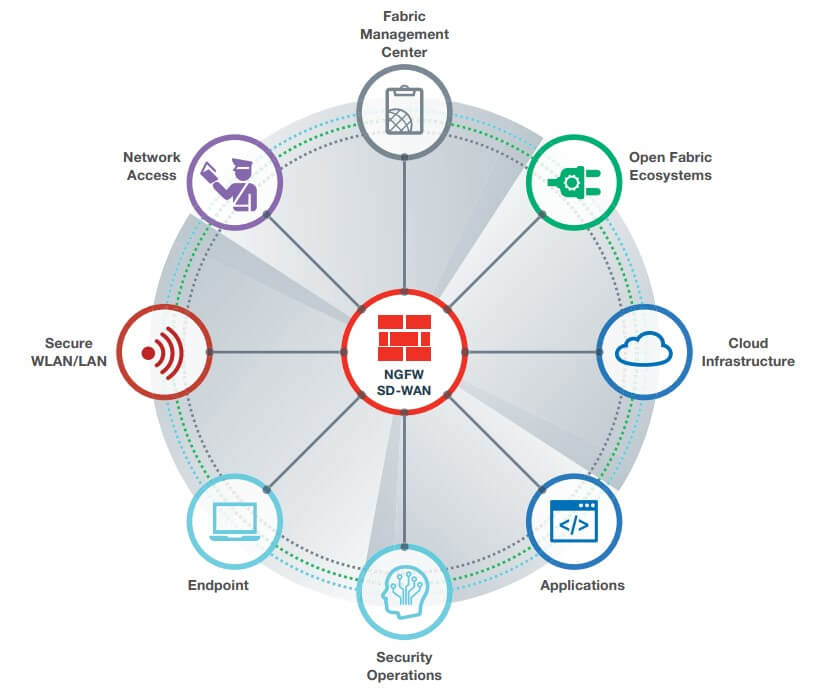Fortinet’s latest models, the FortiGate 80F and 81F have just launched. With a SoC4 security processor, application-specific chips, and new WAN edge features, the 80F series is another entry in Fortinet’s steady upgrade from the excellent E Series to the faster, even more secure F Series firewalls. The FortiGate 80F follows in the footsteps of the FortiGate 40F, FortiGate 60F, & FortiGate 100F. So what exactly is the difference between FortiGate 80E UTM appliances and the FortiGate 80F next generation firewall?
The FortiGate 80F


FortiGate 80F Tech Specs – Datasheet
Firewall Throughput: 10 Gbps
IPS Throughput: 1.4 Gbps
NGFW Throughput: 1 Gbps
SSL VPN Throughput: 900 Mbps
Concurrent Sessions (TCP): 1,500,000
New Connections per Second: 45,000
Firewall Latency: 4 μs
Not sure what these numbers mean? Check out our post explaining firewall Tech Specs!










FortiGate 80F Overview
The FortiGate 80F brands itself as a secure SD-WAN and security appliance. This focus on the WAN edge is growing more and more popular in the network security space as small businesses and enterprises alike step up to the challenges of digital transformation and remote work. SD-WAN provides secure, direct Internet access for the kinds of cloud-connected applications businesses now depend on like Dropbox, GitHub, Salesforce, Office 365, and more.
Fortinet’s security-driven networking approach focuses on seamless integration, simple deployment, and intuitive, feature-rich management. This is made possible by Fortinet’s SD-WAN Application-Specific Integrated Circuit (ASIC). The first-of-its-kind technology handles identification and steering for over 5,000 known cloud applications.
The FortiGate 80F joins its F-Series brethren as leaders of the SD-WAN race. For any organization looking to deploy applications, devices, or cloud environments across multiple branch locations, the WAN edge efficiency of these models should put them at the top of any shortlist.
The FortiGate 80E


FortiGate 80E Tech Specs – Datasheet
Firewall Throughput: 4 Gbps
IPS Throughput: 450 Mbps
NGFW Throughput: 360 Mbps
SSL VPN Throughput: 200 Mbps
Concurrent Sessions (TCP): 1,300,000
New Connections per Second: 30,000
Firewall Latency: 3 μs
Not sure what these numbers mean? How about another reminder about our post explaining firewall Tech Specs!
FortiGate 80E Overview
The FortiGate 80E is well-recognized in the industry as a powerhouse of network security, fit for most mid-sized businesses and larger branch offices. The FG-80E includes a SoC3 system-on-a-chip build that optimizes processing power and performance without sacrificing security. As part of the Fortinet Security Fabric, the FortiGate 80E integrates multiple layers of security across small business networks, letting systems communicate in real time to detect and stop advanced threats.
The FortiGate 80E is a Unified Threat Management (UTM) platform that delivers wired and wireless networking for networks up to roughly 50 users. This model also comes with variants that boast improved internal storage as well as Power-over-Ethernet capabilities. A USB port located on the rear of the appliance allows for 3G/4G compatibility that allows for additional WAN connectivity and redundancy.










How much does the FortiGate 80F cost?
Pricing for FortiGate 80F starts with an MSRP of $1200 for the Appliance Only model (though Firewalls.com highly discourages buying “appliance only” products as a primary firewall). However, Requesting a Quote or connecting with a Firewalls.com account representative via Live Chat will immediately shave hundreds of dollars off your final price tag.
Compared to the FG-80E, the FortiGate 80F nets you four times the UTM throughput, extra space for site-to-site tunnels, and connection per second gains an order of magnitude greater than E Series counterparts. And don’t forget that whole purpose-build secure SD-WAN, too.
Visit our Fortinet FortiGate 80F/81F page to Request a Quote or Live Chat now.