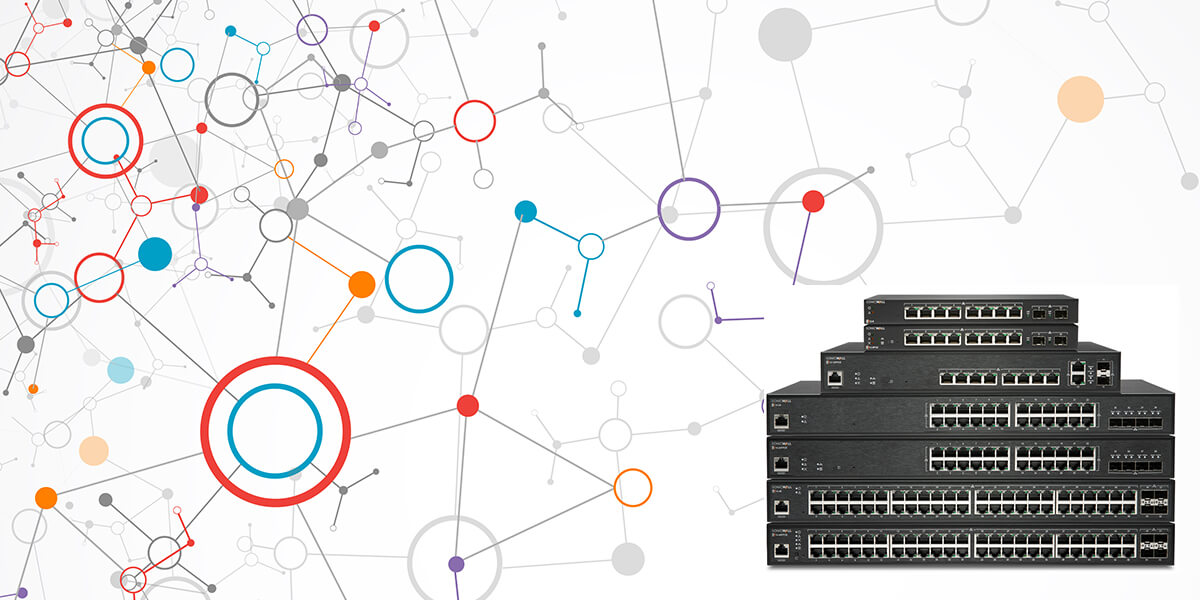Introducing the SonicWall Switch
From the smallest of small businesses to the largest of enterprises, networks are getting bigger. As a network admin, you can no longer count on a simple setup to handle the capacity of today. The number of IoT devices continues to grow exponentially, and BYOD is a workplace norm as well. How do you get a handle on all these devices and keep your network secure? Enter the new SonicWall Switch. A SonicWall Switch enhances control over your network, makes management a breeze, and integrates seamlessly with your existing SonicWall firewall. Plus, with seven models, you’ll have no problem finding the right secure switch for your network needs.
Control, management, & integration
With all the aforementioned devices, plus guest networks and other scenarios, control is key. A SonicWall Switch gives you all the standard features you’d expect from a switch, and more. It allows you to segment traffic to give the right level of access to the right people/devices. Manage your ports to keep your network secure. Create a VLAN (virtual local area network) to apply settings beyond one physical office. And to get extra granular, configure static routes.
All this control is great, you’re probably thinking, but how do I manage it? You manage your SonicWall Switch with your SonicWall next generation firewall through the Capture Security Center. It’s a single-pane-of-glass that lets you monitor and configure your network from one console. By adding a SonicWall Switch to a network with SonicWave wireless access points & a SonicWall firewall, you’ll have an integrated solution with visibility, management, unified threat detection, and analytics all in one place. It’s easy enough to deploy and manage for a layperson but with plenty of opportunity for a networking nerd to sink their teeth into. The bottom line: you get end to endpoint security & networking from one company. This makes a SonicWall Switch an ideal fit for Software-Defined Branch (SD-Branch) settings.
SonicWall Switch Models
Every network has different needs, so the SonicWall Switch series has a variety of sizing options to choose from – seven in fact. Considering power over ethernet? There are PoE and Full-PoE variants. If you don’t need it, non-PoE options are available as well. Port options are aplenty too, with 8, 24, and 48 available. No matter your choice, you get a network switch with a compact form factor designed for energy efficiency. Let’s take a closer look at the options by model number:
- Appliance Only MSRP: $250
- Gigabit Ethernet (GbE) Ports: 8
- SFP/SFP+ Ports: 2 SFP
- PoE Support: Non-PoE
- Appliance Only MSRP: $375
- Gigabit Ethernet (GbE) Ports: 8
- SFP/SFP+ Ports: 2 SFP
- PoE Support: PoE
- Appliance Only MSRP: $450
- Gigabit Ethernet (GbE) Ports: 10
- SFP/SFP+ Ports: 2 SFP
- PoE Support: Full-PoE
- Appliance Only MSRP: $550
- Gigabit Ethernet (GbE) Ports: 24
- SFP/SFP+ Ports: 4 SFP+
- PoE Support: Non-PoE
- Appliance Only MSRP: $1050
- Gigabit Ethernet (GbE) Ports: 24
- SFP/SFP+ Ports: 4 SFP+
- PoE Support: Full-PoE
- Appliance Only MSRP: $1025
- Gigabit Ethernet (GbE) Ports: 48
- SFP/SFP+ Ports: 4 SFP+
- PoE Support: Non-PoE
- Appliance Only MSRP: $1995
- Gigabit Ethernet (GbE) Ports: 48
- SFP/SFP+ Ports: 4 SFP+
- PoE Support: Full-PoE
Looking for more?
Check out our SonicWall Switch Series feature review video for more information about these new networking appliances:
As you can see, choices are plentiful, so it’s likely you can find a SonicWall Switch to fit your needs – and at a reasonable price. Add on 24×7 SonicWall Support to any of these models to get technical help, updates, & advance hardware replacement. Shop now to find the SonicWall Switch that’s right for you!