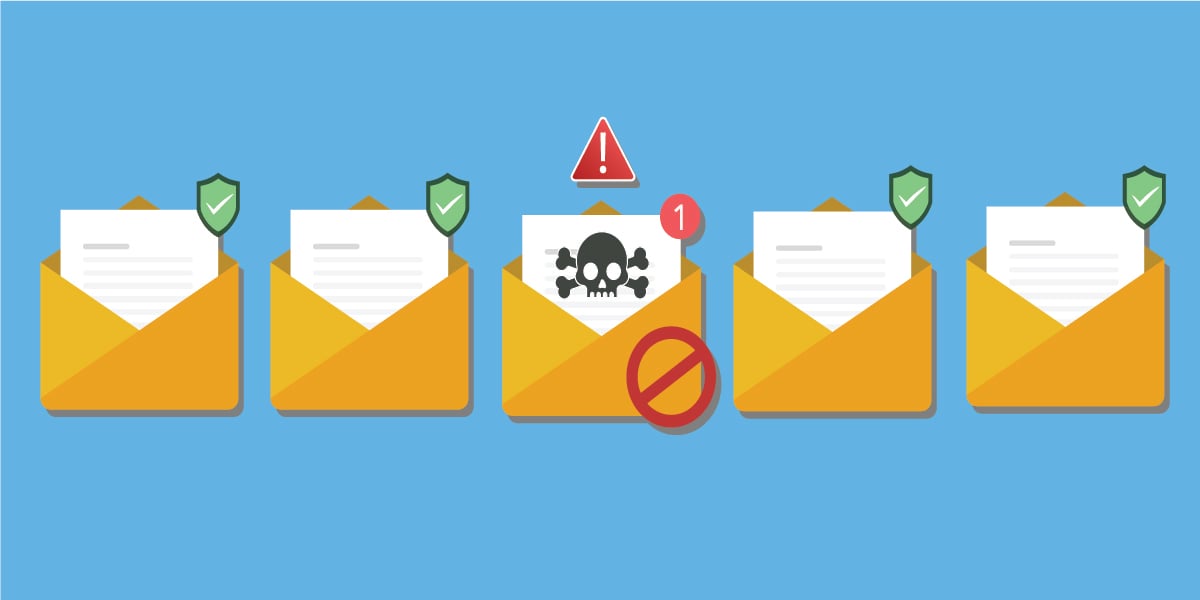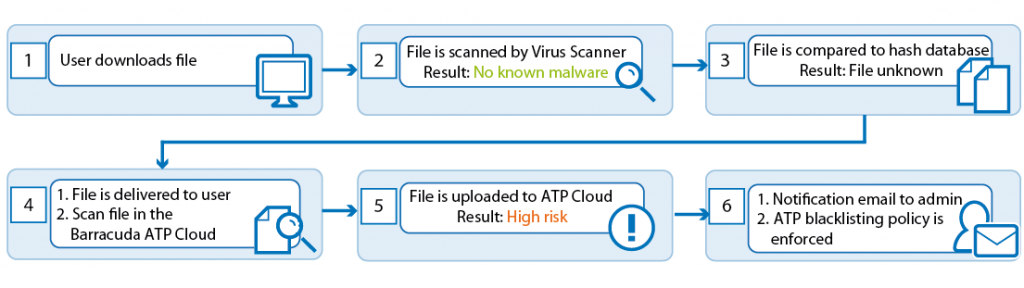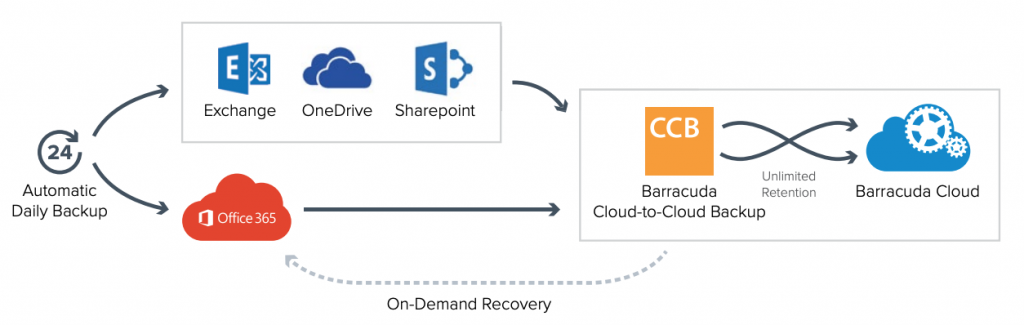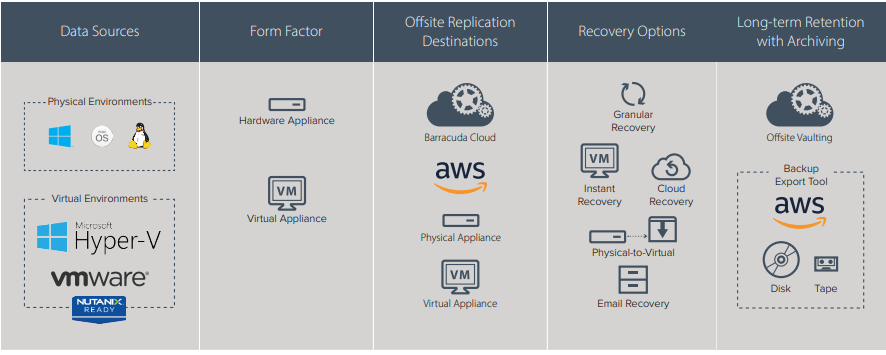What is a Barracuda CloudGen Firewall?
Barracuda CloudGen Firewalls offer physical, virtual, and cloud-based options to secure networks wherever users are. That means they protect today’s cloud-connected users and their networks beyond the traditional perimeter.
So that’s the simple answer. But what makes CloudGen appliances stand out from the next generation firewall crowd? How about we go over what these firewalls have to offer when it comes to securing networks large and small.
Barracuda CloudGen Firewall Specs
Focusing on the physical, F-series firewalls come sized for just about any business need. Even the smallest of these, the F12, supports a substantial number of concurrent sessions. Starting at 80,000 for that model, the concurrent session count grows into the millions as you reach high-end devices.
Another important thing to note: F-series firewalls feature the same comprehensive security features you’ll count on to stay protected no matter the model. What features you may ask? Here are just a few:
- Intrusion Prevention Systems (IPS)
- Application control
- Dynamic routing
- Application-based provider selection
- SSL interception to read encrypted traffic
- SD-WAN for simple, affordable, secure branch connectivity
- Web filtering
- Client-to-site and site-to-site VPN to connect your remote workforce
On top of all that, if you’re worried about your firewall supporting resource-intensive tasks, don’t fret. Tasks like sandboxing and more are offloaded seamlessly to the cloud. And with all of these features, getting your protection up and running is a snap too, with zero-touch deployment. We should mention too, that cloud-based and virtual models generally come standard with these very same features.
Barracuda Firewall Models
The Barracuda CloudGen family includes F-series hardware, VF-series virtual, and AWS, Azure, & Google cloud-based firewalls. Options span user counts of 5 to several thousand to protect networks of any size, anywhere. For example, the F-Series starts with the F12 and tops out at the F1000. On top of that, virtual varieties go from VF10 (for 10 IPs) to VF8000 (for an unlimited number). Finally, when navigating cloud-based firewalls, you start at Level 2 and work up to Level 8. And even more finally, choose the PAYG cloud firewall for a time-based, pay as you go model.
Barracuda CloudGen Firewall Price
Barracuda CloudGen firewalls offer a wide variety of security and networking features for competitive prices. For instance, the small business or branch office F12 retails for about $750. As we often say, you’ll want more than just the firewall to optimize your security. In addition to the many above-noted included features, Barracuda offers security services subscriptions on a monthly basis.
These feature options like advanced threat protection, advanced remote access, malware protection and more. In addition to the competitive prices of these services, their monthly nature gives you greater flexibility to make changes based on your evolving needs. All in all, Barracuda CloudGen firewalls have a lot to offer in today’s perimeter-less network environment.