What is Barracuda Backup?
Barracuda Backup protects you against data loss no matter what. Available as both hardware appliances and cloud-based virtual machines, Barracuda Backups deliver constant data protection while replicating it in off-site archives.
That means ransomware has met its match. Files get encrypted? You’ve got backups! Disaster wipe out your whole office? You have copies in the cloud. In sum, Barracuda provides rapid recovery from data loss incidents, letting your business get back up and running fast.
You have a number of options available to help you quickly recover:
- LiveBoot
- Cloud LiveBoot
- Physical-to-Virtal (P2V)
- LiveBrowse
What does a Barracuda Backup Do?
Barracuda Backup appliances run constantly in the background of your network, taking full backups of data and company resources hosted there. Inline replication sends backups of your data to an off-site storage server where the data is housed until needed.
If you experience an event that results in data loss, you’ll have multiple options to quickly and easily get that data back. You can vault historical data revisions to the cloud for up to 7 years! Need longer-term than that? Barracuda Backup also supports archiving in AWS Simple Storage Services and Glacier.
As mentioned, deployment is flexible with physical and virtual appliance options. Compatible host-level virtual environments include:
- VMWare vSphere
- Microsoft Hyper-V
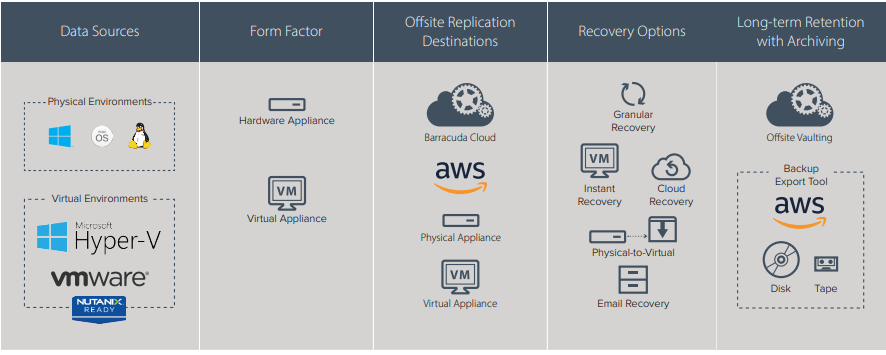
Does the backup take a lot of time/money?
Thanks to inline deduplication, which comes standard on all Barracuda Backup products, organizations can greatly reduce bandwidth requirements and write time. Deduplication makes data transfers faster by reducing the total number of bytes that must be sent.
Barracuda deduplicates data as it is received so duplicate copies of repeated data are eliminated. This results in an overall small storage footprint. And a small storage footprint translates directly into less cost for you.
How much does Barracuda Backup cost?
Barracuda Backup pricing is very forgiving for small businesses. The Barracuda Backup Server 390 costs just a smidge over $3000 and has available usable storage of up to 4 Terabytes. That works out to roughly 75 cents per Megabyte of data. Plus, this cost-per-megabyte ratio gets even cheaper on larger units. That’s data protected, data archived, and data safe from the threat of ransomware.
Frequently Asked Questions:
- Why do I need a data Barracuda Backup solution?
There are several threats out there that can lead to massive data loss. Ransomware has exploded in popularity, hurricane season is here (or always lurking), and sometimes malicious or neglectful employees just delete stuff. Having multiple, redundant copies of your business’s most important resources is crucial. Like car insurance, you won’t really appreciate or notice it until you need it!
- Why not just use an external hard drive?
Data loss can happen at any time: even 10 minutes before your next scheduled manual backup to an HDD. Plus, that hard drive represents just one more copy of your important data. Barracuda Backups are automated, scheduled around the clock, and keep multiple historical revisions that you can fall back on at any time. An integrated offsite backup solution leaves no cracks for your data to fall through.
- Why Barracuda Backups over similar solutions?
Barracuda Backups create both a local copy of protected data as well as multiple offsite copies that are all monitored and managed by Barracuda Central as part of a monthly backup subscription. This makes managing your backups easy.
- Will Barracuda Backup help me meet compliance regulations?
Yes. Barracuda Backup is ideal for meeting compliance requirements like HIPAA.
- Where is my data stored?
Barracuda combines on-site appliance storage of your backups with off-site backups at a secure, remote location. On-site storage means you can restore your data super-fast for small local incidents while off-site storage is ideal in cases where your network is heavily compromised or struck by disaster.
- How much data can be stored on the appliance?
On-board storage for these appliances starts on the low end with a usable storage capacity of 1 Terabyte for the Barracuda Backup Appliance 190. The largest appliance caps out at 112 Terabytes on the Barracuda Backup 1090. No matter how much data you’ve got to store, Barracuda leaves plenty of room.





