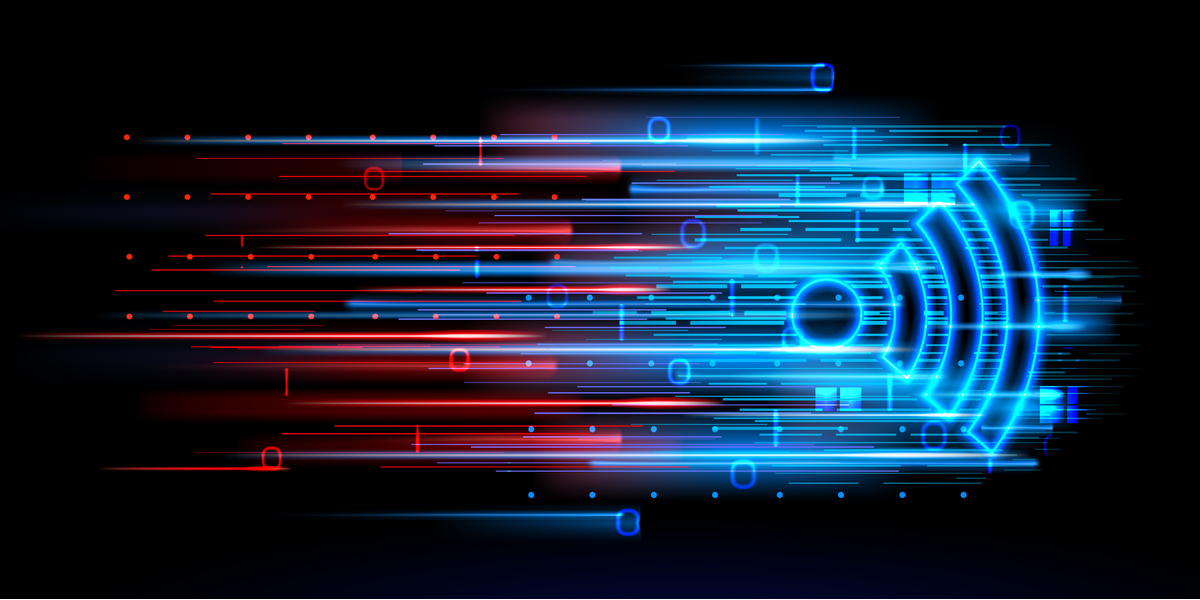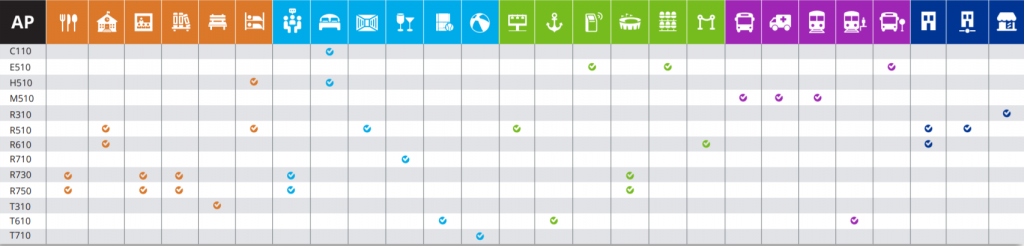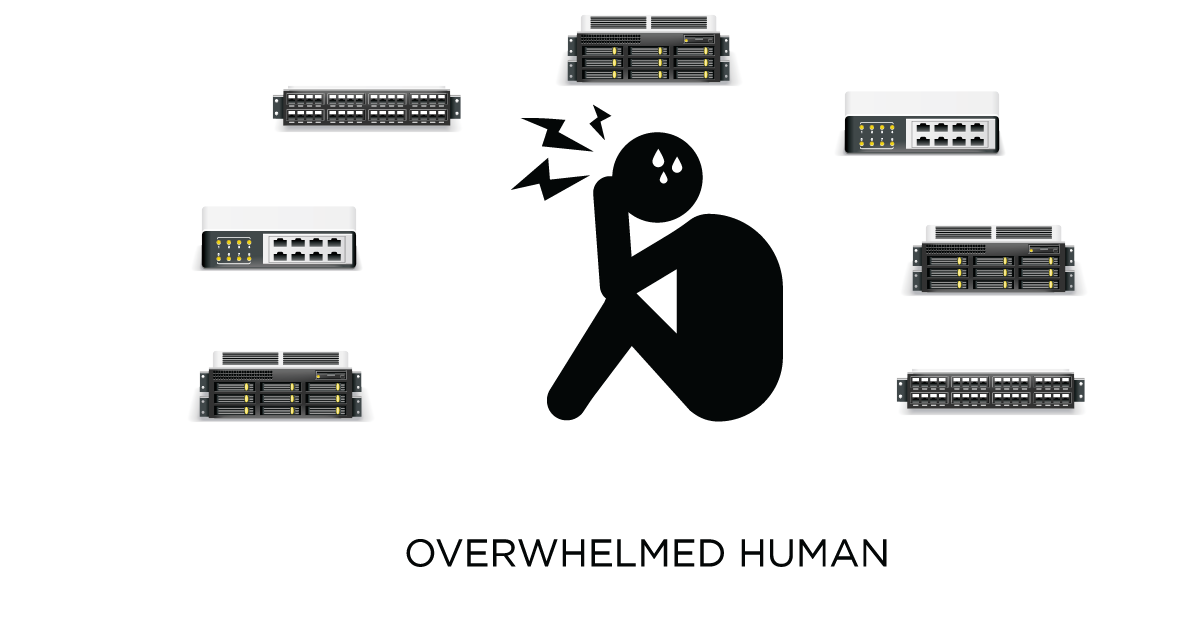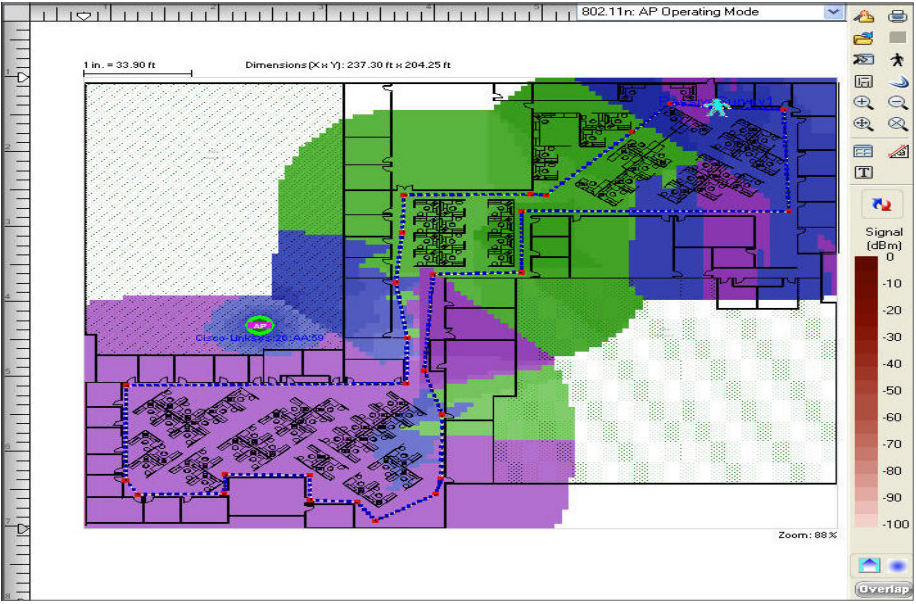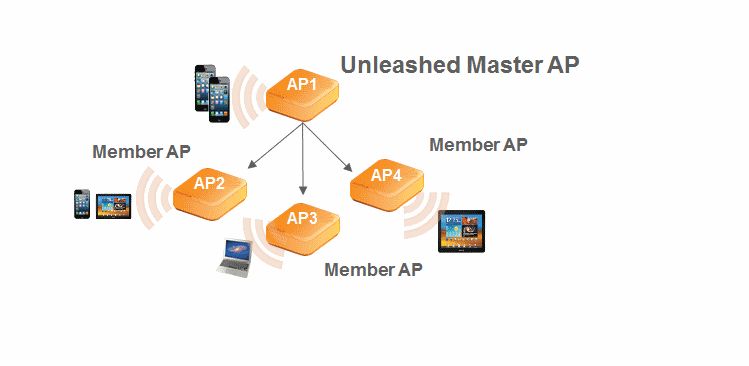What Is Wifi 6
Wifi 6 refers to the latest generation of wireless technology, also known as 802.11ax. Another name for this new standard is High Efficiency Wifi. It replaces 802.11ac, which now goes by Wifi 5. Wireless access points and routers incorporating the technology are increasingly ubiquitous. And many new smartphones, tablets, laptops, and other connected devices are Wifi 6-certified to take full advantage of its performance capabilities.









How Is Wifi 6 Different Than Wifi 5
Wifi 6 offers several advantages over Wifi 5 when it comes to speed, performance, and even security. First, speed – often referred to as throughput – can max out around 10 Gbps for a Wifi 6 device, compared to 7 Gbps for Wifi 5. While that’s an obvious upgrade, performance accounts for a significantly greater boost – some 400% in what’s called throughput per area.
What does that mean? It means more devices can connect in high-density areas with low to no latency. In other words, it’s real-world speed. Finally, security is better, too, as Wifi 6 supports WPA3 encryption standards, the most secure version of Wifi Protected Access protocol.
Why Upgrade to Wifi 6
While manufacturers seem to release new access points and routers constantly, an upgrade from a prior generation model to Wifi 6 is worth strong consideration. Wifi 6 supports more connected devices at greater speeds with better security than its predecessors. And the differences are significant. To recap:
- Top speed more than a third better than the previous best
- Throughput per area is 4 times better
- And latency is 75% lower
These all represent major leaps in performance, and along with security improvements, make a strong argument for upgrading.
Which Brands Already Carry Wifi 6 Access Points
Several brands now offer Wifi 6 access points, with more on the way. Firewalls.com carries Wifi 6 access points from Fortinet, Aruba, Ruckus, and Cisco Meraki. Models range from small business/small office options to large enterprise and even stadiums and arenas. This generation of access points comes with indoor and outdoor options as well.
What Are The Recommended Wifi 6 Access Point Models
With the growing number of Wifi 6 access points now on the market, finding the right fit for a given scenario can be a challenge. So to meet that challenge and sift through the clutter, here are a few recommended Wifi 6 access points to suit varying business needs.









For Easy Deployment
Aruba Instant On AP22
It doesn’t get much easier than instant, does it? The Aruba Instant On AP22 offers a quick way into the Wifi 6 world. As its name suggests, you can basically turn it on and have wireless ready to go. This is ideal for a small business with limited staff or small branch office scenario.
And while the ease of deployment is nice, the AP22 also comes packed full of features at an affordable price. It includes mounting hardware, simple management tools, and even built-in security features like firewalling and application control, with no need for external controllers.
Tech Specs
- Deployment: Indoor
- Performance: 2×2:2 MU-MIMO
- Mesh Support: Smart Mesh Wi-Fi
- Throughput: 1.774 Gbps
- PoE: PoE 802.3af
For Network Integration
Fortinet FortiAP 231F
Chances are if you’re a small to mid-size business, you already have a firewall. Maybe you even have a switch and endpoint, too. And if those solutions happen to be from one of the top security vendors out there, Fortinet, then this FortiAP 231F is a good pick for your entrée into Wifi 6.
The FortiAP 231F places you firmly into the Fortinet Security Fabric, which allows all your Fortinet solutions to communicate seamlessly with one another with single-pane-of-glass management. As far as what this access point offers specifically, it includes built-in security and a third radio for beacon and location-scanning. It can also optionally be managed through the cloud and is more than capable outside the Fortinet ecosystem as well.
Tech Specs
- Deployment: Indoor
- Performance: 2×2:2 MU-MIMO
- Mesh Support: Yes
- Throughput: 1.2 Gbps
- PoE: PoE+ 802.3at
Look to the Cloud
Cisco Meraki MR44
Cisco Meraki is pretty well-known as a pioneer in the cloud space, and you can be a pioneer both there and in Wifi 6 by choosing the MR44 access point. The MR44 comes with Meraki’s noted cloud management architecture, which eliminates the need for traditional wireless controllers. It also offers zero-touch deployment, easy visibility and control throughout the network, and seamless firmware updates.
The MR44 itself is an enterprise grade access point, so if your performance demands are a little higher, it’s a great fit. As with other APs noted in this piece, Meraki’s MR Series features built-in security, plus a dedicated extra radio. And if you’re already a Meraki customer for other solutions, it integrates especially nicely.
Tech Specs
- Deployment: Indoor
- Performance: 4×4:4 MU-MIMO
- Mesh Support: Self-healing, Zero-configuration
- Throughput: 3 Gbps
- PoE: PoE+ 802.3af/at
Let’s Take It Outside
Ruckus T750
Our previous three access points were designed for indoor deployments, but this AP from Ruckus doesn’t care where you set it up. The T750 offers the performance of Wifi 6 with IP-67 durability to withstand rough conditions, indoors or outdoors. When it comes to deployment options, think stadiums, airports, convention centers, and the like. Each individual T750 can handle over 1,000 users at once.
Ruckus offers the T750 in the controller-less Unleashed model as well as the traditional ZoneFlex option. Both are easy to deploy and manage. And they boast other special features, like built-in IoT radios, BeamFlex antennas to optimize connectivity, and the security of the aforementioned WPA3.
Tech Specs
- Deployment: Outdoor
- Performance: 4×4:4 MU-MIMO
- Mesh Support: SmartMesh
- Throughput: 2.4 Gbps
- PoE: PoE++ 802.3bt
So these are just a few examples to help you navigate the wonderful world of Wifi 6. But wait, there’s more! Browse all the Wifi 6 options Firewalls.com has to offer. And if you need to talk it through a bit more, chat with an expert on our site or call 866-645-2140.