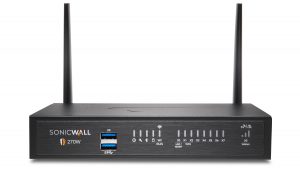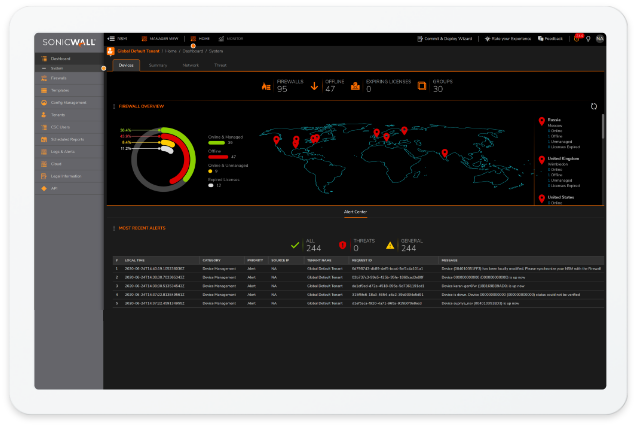SonicWall TZ370 Review
The SonicWall TZ370 is among a group of new firewalls with a 7 in their model number released in 2020. So why do they share that lucky number? Because they run on SonicWall’s latest operating system, SonicOS 7.0. And that means they can handle all the latest and greatest security and networking features you can think of. The TZ300 was one of SonicWall’s most popular small business firewalls, and the TZ350 has been a worthy successor. With that said, why is the TZ370 even better than its predecessors? Read on for a look at the features and benefits of this firewall in our SonicWall TZ370 review.
Are SonicWall Firewalls Any Good?
Originally founded in 1991, what is now known as SonicWall released its first small business firewall more than 20 years ago. And the company has been a leader in the network security space ever since. Numerous third party organizations recognize SonicWall as a one of the top cybersecurity companies in the game, and its feature-rich, high-performance firewalls back that position up. Gen 7 firewalls offer top-notch throughput with excellent connectivity options for small business to enterprise deployments.
SonicWall’s security & networking features available through these firewalls are among the best out there as well. They include:
- Capture ATP sandboxing and its Real Time Deep Memory Inspection (RTDMI)
- Reassembly Free Deep Packet Inspection (RFDPI) – offering security analysis of all traffic in real-time
- TLS 1.3 support to inspect encrypted traffic
- Integrated Secure SD-WAN
- High-speed VPN
- Zero-touch deployment
- Single-pane-of-glass cloud management
- 24×7 Support
Those features are on top of the other services you’d expect, like antivirus, antispyware, content filtering, and antispam to name a few. Now back to our TZ370 review.
What Businesses Would Be A Good Fit For The SonicWall TZ370?
The TZ370 works best for small business and small branch office deployments. That goes along with a recommended user count of up to 25, meaning it can comfortably secure a typical smaller office environment. On top of that, zero-touch deployment allows businesses to have this firewall up and running in no time. As small businesses and branches typically don’t have IT staff or expertise, this is a valuable tool. Adding to that flexibility, for those looking at adding WiFi, the available TZ370W serves as a Wave 2 wireless access point as well.
The security and connectivity features mentioned above simply weren’t available a few years ago on a desktop device – as the TZ370 is. Additionally, with ever increasing speeds offered by internet providers, an older device means small businesses are most likely paying for a connection speed the firewall can’t support. We’ll get to just how fast the TZ370 is in a moment. But in short, it supports gig speeds even with security services turned on. Those older devices in its class don’t come close. So if your business has a previous generation firewall, whether TZ or otherwise, it’s time to take a look at upgrading. Need more reasons why? Let’s dive into its tech specs as we continue this SonicWall TZ370 review.
SonicWall TZ370 Specs
Firewall Throughput: 3 Gbps
IPS Throughput: 1.5 Gbps
Threat Prevention Throughput: 1 Gbps
IPSec VPN Throughput: 1.3 Gbps
Maximum Connections (DPI): 200,000
Connections per Second: 9,000
Interfaces: 8x1GbE, 2 USB 3.0, 1 Console
SonicWall TZ370 Pricing & Availability
The SonicWall TZ370 retails for under $700 as a standalone appliance, with the wireless TZ370W about $100 more. That places the TZ370 among the leaders in price to performance in the desktop firewall class. To take full advantage of its security, connectivity, & management features, choose a services bundle. TotalSecure Advanced Edition covers all the bases, with the less comprehensive Essential and Threat Editions also available.
SonicWall security bundles come in one, three, and five year subscription options. And because we mentioned upgrading from an older firewall, note that you may qualify for special pricing under SonicWall’s Secure Upgrade program. Visit our site or talk to an expert at 866-645-2140 to learn how to get a TZ370 for your network.