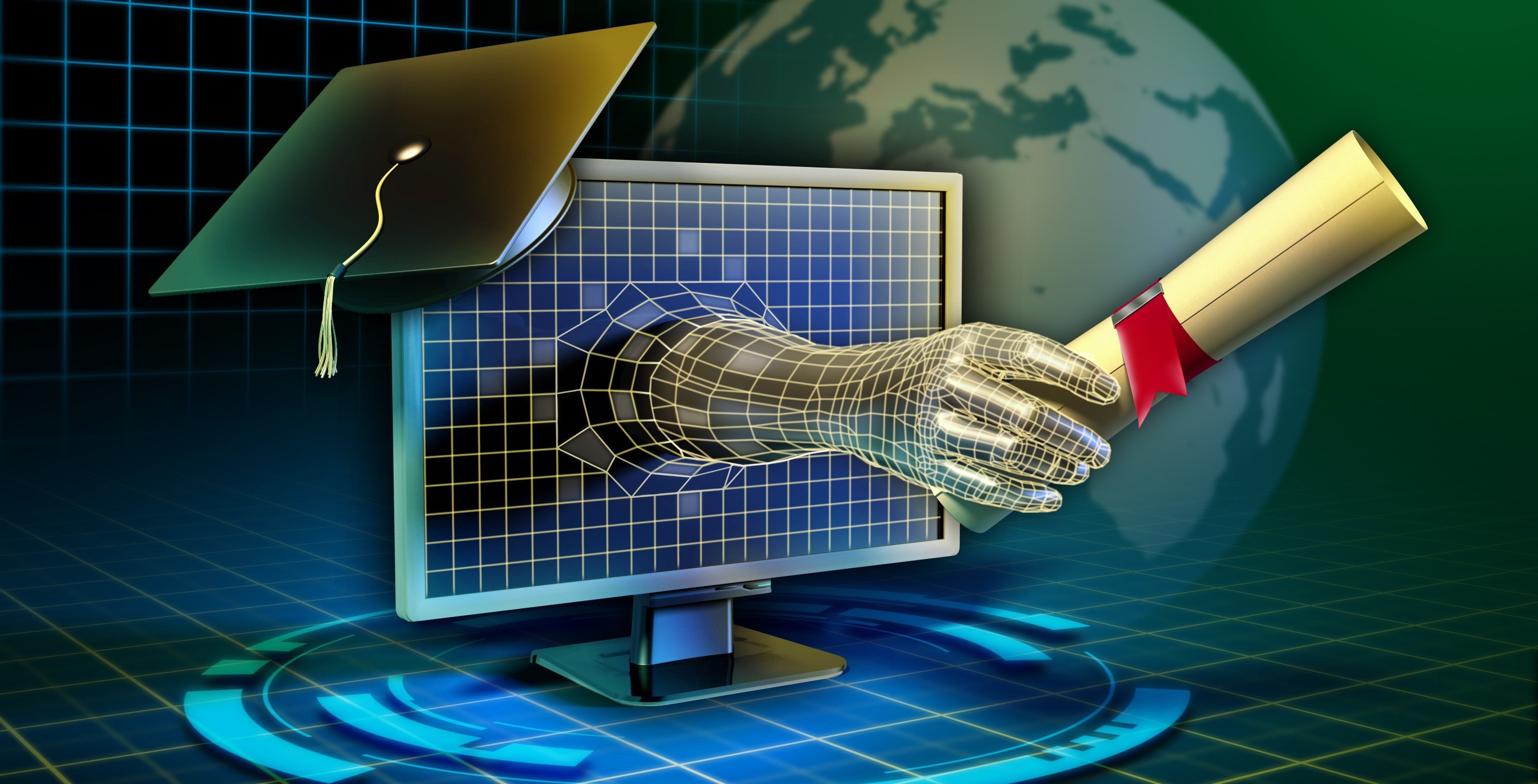SonicWall Gen 7 Firewalls
The next generation of SonicWall next generation firewalls continues to grow. The powerhouse NSa 2700 and three new TZ small business firewalls, the TZ270, TZ370, & TZ470 are the latest entries in SonicWall Gen 7. Following the release of the TZ570 and TZ670 earlier this year, this week’s announcement marks six appliances with a seven in their name. So what does the seventh generation moniker mean?
It means each firewall runs on SonicOS 7.0, the latest iteration of SonicWall’s operating system. On top of that, it means more connections. It means the state-of-the-art protection of Capture ATP, which stops ransomware in its tracks. And of course a big one, top notch performance.
Let’s take a closer look at each of the new SonicWall Gen 7 firewalls.
SonicWall NSa 2700
The SonicWall NSa 2700 is the first of the mid-size firewalls in SonicWall Gen 7. That means this firewall packs an enterprise feature-rich punch, with a low total cost of ownership that won’t knock out budgets. The NSa 2700 boasts advanced networking features businesses come to expect, like SD-WAN, dynamic routing, and clustering. Along with that, it offers high-speed VPN for 2020’s remote workforce.
When it comes to security, in addition to Capture ATP, the NSa 2700 supports Cloud Application Security, Real Time Deep Memory Inspection, and Reassembly-Free Deep Packet Inspection. On top of that is Deep Packet Inspection for all traffic. In sum, the NSa 2700 with these features is ready to stop the latest threats, including the zero days we don’t know about yet. Here’s a brief look at its other tech specs:
Firewall Throughput: 5.5 Gbps
IPS Throughput: 3.4 Gbps
Threat Prevention Throughput: 3 Gbps
IPSec VPN Throughput: 2.1 Gbps
Maximum Connections (DPI): 500,000
Connections per Second: 25,000
Interfaces: 16x1GbE, 3x10G SFP+, 2 USB 3.0, 1 Console, 1 Management port
SonicWall TZ270, TZ370, & TZ470
SonicWall’s TZ firewall series is known for offering comprehensive protection to SMBs at an affordable price point. The new members of this series take the protection & performance up a notch. These SonicWall Gen 7 firewalls support the many of the latest security features (Capture ATP, RTDMI, & RFDPI) and connectivity capabilities (SD-WAN, VPN, etc.) we just discussed, but in a desktop package. The TZ270, TZ370, & TZ470 are designed for small businesses as well as enterprise branch offices. On top of the sizing options they provide, they also come in wireless models (look for the W) which can serve as firewalls and access points in one.
Speaking of wireless, you may have heard about a little technological advance known as 5G. Well, so has SonicWall. These TZ firewalls come equipped with a USB 3.0 port that allows for 5G & LTE connectivity. And because these are built for small business, getting them up and running is a snap. They feature zero-touch deployment and setup through the SonicExpress mobile app. Once they’re online, management with the aforementioned SonicOS 7.0 is a breeze as well. But the major differentiator for SonicWall Gen 7 firewalls is performance, so let’s take a look at their tech specs:
SonicWall TZ270/TZ270W
Firewall Throughput: 2 Gbps
IPS Throughput: 1 Gbps
Threat Prevention Throughput: 750 Mbps
IPSec VPN Throughput: 750 Mbps
Maximum Connections (DPI): 150,000
Connections per Second: 6,000
Interfaces: 8x1GbE, 2 USB 3.0, 1 Console
SonicWall TZ370/TZ370W
Firewall Throughput: 3 Gbps
IPS Throughput: 1.5 Gbps
Threat Prevention Throughput: 1 Gbps
IPSec VPN Throughput: 1.3 Gbps
Maximum Connections (DPI): 200,000
Connections per Second: 9,000
Interfaces: 8x1GbE, 2 USB 3.0, 1 Console
SonicWall TZ470/TZ470W
Firewall Throughput: 3.5 Gbps
IPS Throughput: 2 Gbps
Threat Prevention Throughput: 1.5 Gbps
IPSec VPN Throughput: 1.5 Gbps
Maximum Connections (DPI): 250,000
Connections per Second: 12,000
Interfaces: 8x1GbE, 2×2.5GbE, 2 USB 3.0, 1 Console
Which firewall is right for me?
With these new options – and many worthy existing ones – how do you decide which firewall works best for your business? Consider user counts, how those users behave, remote and branch connectivity, your incoming ISP speed, wireless needs, and more. Sound like a lot to consider on your own? Reach out to our certified experts, and they can walk you through the process (and probably get you a better price, too). Chat on our site anywhere you see the window pop up, or call 866-957-2975 to talk with them today!