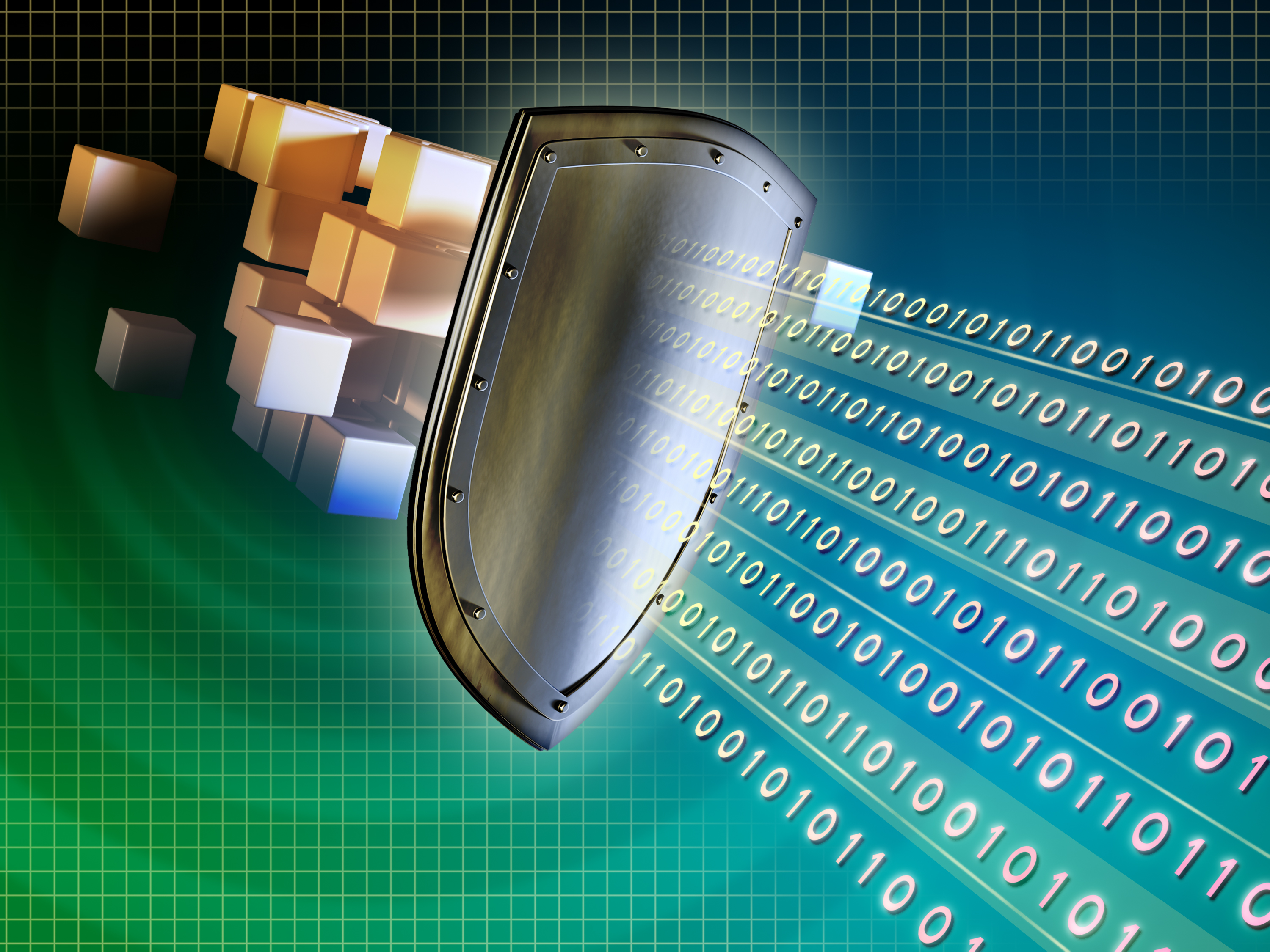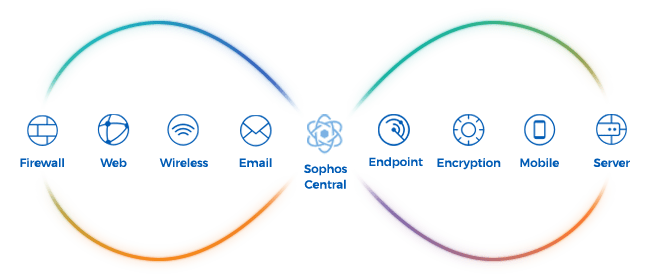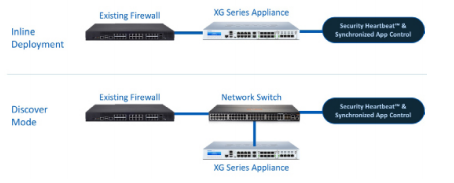Enterprise + Protect = EnterpriseProtect
Okay, the answer to our network security riddle courtesy of Sophos isn’t quite that simple, but getting your hands on one of these bundles will make protecting your organization’s cyber assets as easy as 1 + 1 = 2. Let’s back up and go over a few terms. A bundle is made up of related products and services combined into one handy package. Sophos is a worldwide leader in cybersecurity hardware and software, entrusted by organizations of many shapes and sizes with protecting their networks.
EnterpriseProtect pairs next-generation Sophos XG firewalls with always-on security services and support. The bundle features Sophos Network Protection, Web Protection, and Enhanced Support so your firewall will be ready to offer comprehensive network security on day one. Now that we’ve gone over the basics of what EnterpriseProtect is, let’s dive deeper into each piece of the bundle.

XG Firewall
The cornerstone of network security is the firewall and you can’t find a much stronger one than the Sophos XG series. There’s an XG model to fit just about any size of an organization, whether you have 25 or 2,500 users. These firewalls are known for their superior ability to expose hidden risks, block unknown threats, and automatically respond to infections to isolate and stop them in their tracks.
Network Protection
If you have an XG firewall, you’re already well on your way to winning the network security battle, but EnterpriseProtect doesn’t stop there. A Network Protection subscription includes NSS top-rated intrusion prevention, Advanced Threat Protection (ATP) to detect and block bad traffic, and the Sophos Security Heartbeat to instantly diagnose compromised endpoints.
You also get both clientless VPN support as well as Remote Ethernet Device (RED) VPN options, which feature central management for all RED devices and automatic connection with no configuration necessary, providing plug-and-play access to remote users.
Web Protection
Another reason to have a firewall is to manage web traffic, both inbound and outbound, so busy users can’t stress your network. A Web Protection subscription gives you live, real-time protection with enhanced web filtering that has millions of blacklisted sites already flagged (and more URLs added every day) by SophosLabs.
You can also set policies for surfing and access time, dynamically block unwanted keywords and applications with Smart Filters, and count on SafeSearch enforcement. All this, with advanced malware scanning and protection and cloud application visibility.
Enhanced Support
All of these features and services are vital to a secure network, but just like Michael Jordan couldn’t win six NBA titles without Scottie Pippen, keeping your network humming in championship form requires that someone have your back.
Enhanced Support offers a warranty and hardware replacement for your firewall, as well as 24/7 multi-channel support, software downloads, updates, and maintenance courtesy of Sophos. Rest assured that your network will have its own strong supporting cast.
That’s EnterpriseProtect in a nutshell. Now that you understand your options, you may be wondering which Sophos XG Firewall best fits your needs? We’ve got you covered with our Sophos Buyer’s Guide, featuring all the information you’ll need to make the best choice for your organization’s network protection.

And speaking of bundles, how does a free XG Firewall sound? If you purchase three years of EnterpriseGuard Plus (which features all those services described above, plus the Sandstorm cloud-based sandbox), FullGuard (which includes the services described above along with Email and Web Server Protection), or FullGuard Plus (which combines the best of both subscription packages), we’ll throw in your Sophos XG firewall for free!
GET MY FREE SOPHOS XG FIREWALL