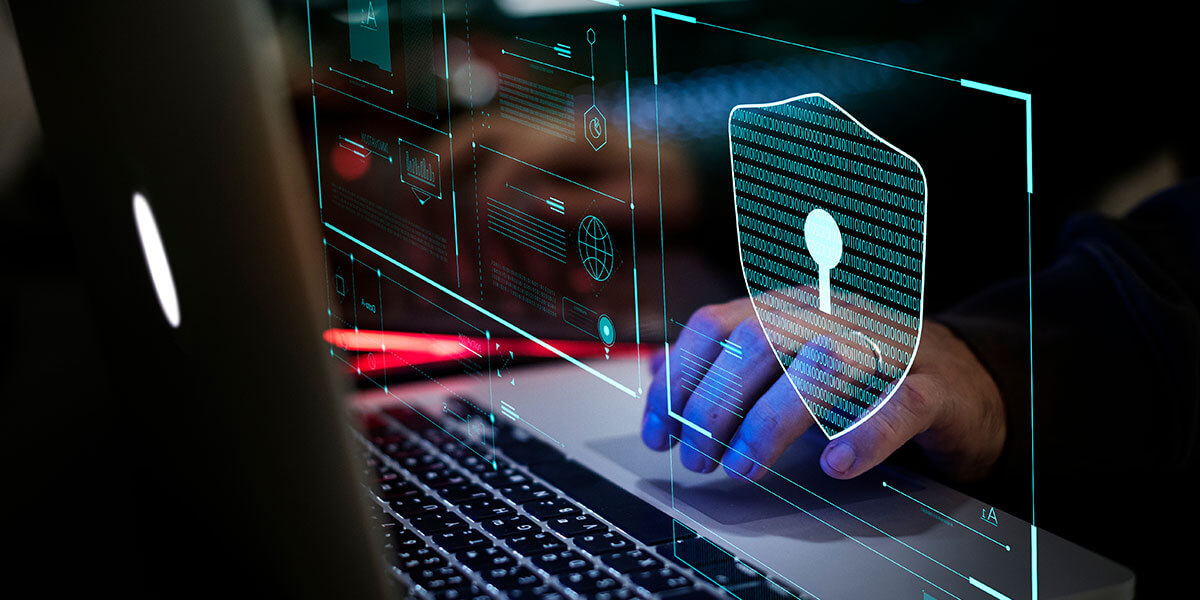What is a firewall & why do I need a firewall?
What is a firewall exactly? Here at Firewalls.com, we believe that firewalls are not only your primary line of defense against advanced threats but also the heart of your larger network security environment. Firewalls keep users safe as they use the Internet, send or receive emails, and access company files. Firewalls scan all incoming and outgoing traffic on your network, choosing to either permit or block any data packet they read.
By configuring your firewall with a set of common sense security rules and policies, you can safeguard your confidential data against hackers. By analyzing traffic at your network’s entry points, firewalls are able to keep potential threats out while letting employees and business applications communicate safely across the open web.

How do firewalls work?
Firewalls work by monitoring inbound and outbound traffic on your network. When a data packet requests access to your network, your firewall inspects the packet head to determine whether the request is valid or potentially dangerous. Next generation firewalls such as SonicWall TZ and SonicWall NSa firewalls go a step farther with Deep Packet Inspection, cracking open the entire data packet to inspect its contents before reaching a security determination.
Traditional firewalls relied on signature-based scanning to look out for threats. That meant that each packet’s contents were checked against a database of millions upon millions of known threat signatures. However, more advanced firewalls and endpoint protection platforms, such as Sophos XG, rely on machine learning and AI to make behavior-based verdicts. Super smart security engines actually think and learn inside your firewall, using global threat data to constantly improve their understanding of what a threat looks like, how it behaves, and how to stop it.
Firewall configuration
Why do businesses need to configure their firewall and how hard is a configuration? While some deployments can be fairly simple, most businesses should have a custom configuration for their primary firewall, tailored to suit the unique needs of their network. The firewall setup wizard just doesn’t cut it. Firewalls.com recommends that you entrust a certified firewall expert with the configuration of your firewall to ensure your attack surfaces are minimized, your firewall is stealthy, and no pesky bottlenecks are jamming up your Internet speeds.
A quality firewall configuration service should include a one-on-one discussion with your organization to determine how your network is used and what unique factors may present risks to your data. Phone-based deployment and post-deployment support are a must. You can simplify installation and minimize downtime by ensuring you have a knowledgeable support engineer on the line to walk you through every step. Want to see the steps involved in a configuration?
How many different types of firewalls are there?
Firewalls come in all shapes and specifications, so finding the right one for your network can be a challenge. While datasheets and firewall comparisons are easy to find, it can still be tough to wrap your head around what types of firewalls you can choose from. We’ll break down a few different ways firewalls are classified to help you better understand the appliance landscape.

Form Factors
- Desktop Firewalls – Small, but powerful. Desktop firewalls are made with SMBs in mind & fit next to your favorite coffee mug
- Rackmount Firewalls – Able to be mounted in any standard 19″ server rack with a rackmount kit
- Virtual Firewalls – No appliance? No problem. Virtual firewalls live in the cloud & secure networks with no on-prem footprint
Firewall Sizing
- Small Business Firewalls – Fit for home offices or SMBs up to 100 users, small business firewalls make advanced security affordable
- Mid-Sized Firewalls – For businesses that need a bit more room for users & bandwidth, like SonicWall NSa series
- Enterprise Firewalls – 2,500 users or more? Enterprise firewalls are security powerhouses with unmatched performance
Firewall Generations
- Stateful Inspection Firewalls – Simple, signature-based analysis of inbound & outbound traffic
- UTM Firewalls – Holistic appliances combining basic firewalling with multiple other security services & functions
- Next Generation Firewalls – The latest generation of firewalls integrating entire networks in real time with machine learning
Firewalls. Defined.
Curious for more information about firewalls, network security, or cyber threats? The Firewalls.com Knowledge Hub is crammed full of resources to learn how firewalls work and understand what kinds of firewalls there are. Check out our firewall podcast or subscribe to our YouTube channel for firewall reviews, firewall comparisons, tutorials, and more.