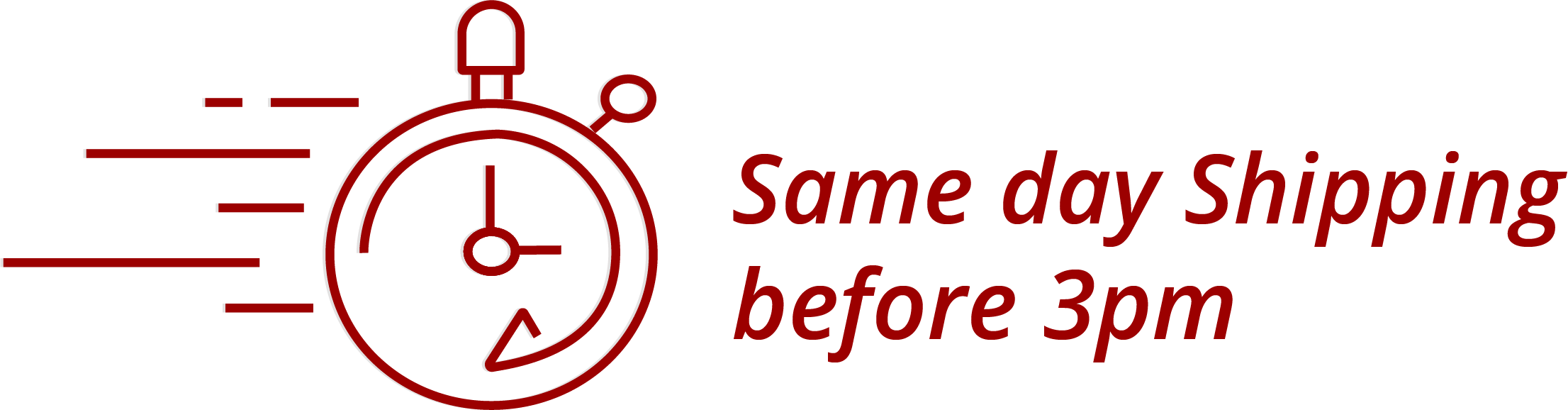Barracuda Backup Server 295 Additional Information
The Barracuda Backup Server 295 BBS295a is one of the best backup appliances in the network security space. The Barracuda Backup Server 295 has a usable storage capacity of 2TB, recommended environment of 1TB, and a Desktop form factor.
Local & Cloud Backup For The Barracuda Backup Server 295
The Barracuda Backup Server 295 combines storage, software, and inline deduplication, to ensure your data is Protected against loss no matter what happens. Its easy to deploy, usually in less than an hour. There are no per-application or per-agent licensing fees, and its single-pane-of-glass admin console makes management fast and easy. Available as a hardware or virtual appliance, or as an encrypted appliance, Barracuda Backup delivers near-continuous data Protection and replication to an off-site appliance or to the cloud.
Barracuda Backups Defend Against Ransomware, Disasters, & Malicious Destruction
You can quickly recover files encrypted by ransomware if you deploy a Barracuda Backup Server 295 . Simply eliminate the malware, delete the bad files, and restore them from your Barracuda backup. Recovery can take as little as an hour and the bad guys go home empty-handed.
The Barracuda Backup Server 295 Linux OS is less vulnerable to threats than Windows-based backup solutions. Data is Protected in transit and at rest in the remote location by 256-bit AES encryption. 256-bit AES appliance encryption is also available for the ultimate in peace of mind and compliance.
Recover Data Loss Quicker With The Barracuda Backup Server 295
There are multiple recovery options with the Barracuda Backup Server 295 to help you get back up and running quickly. With a Barracuda Cloud subscription, you can recover data from anywhere at any time, without the need for a local appliance.
Barracuda LiveBoot provides fast and easy recovery for on-premises VMware environments in cases where primary storage is lost or no longer available, while Cloud LiveBoot provides fast recovery for both VMware and Hyper-V virtual machines.
Specification
| MODEL |
190 |
295 |
290 |
390 |
490 |
690 |
| Usable Storage |
1 TB |
2 TB |
2 TB |
4 TB |
6 TB |
12 TB |
| Recommended Environment |
500 GB |
1 TB |
1 TB |
2 TB |
3 TB |
6 TB |
| Form Factor |
Desktop |
1U Micro |
1U Mini |
1U |
Dimensions
(inches: W x H x D) |
10.0 x 2.0 x 8.3 |
16.8 x 1.7 x 10.2 |
16.8 x 1.7 x 14.0 |
16.8 x 1.7 x 19.8 |
17.2 x 1.7 x 27.0 |
| Weight (lbs) |
6 |
9 |
12 |
26 |
| Network Interface |
1GB RJ45 |
2 x 10GB RJ45 |
| Optional 10Gb Fiber |
N/A |
| Disk Arrangement |
1 x 1 TB |
1 x 2 TB |
1 x 2 TB |
2 x 4 TB |
4 x 4 TB |
4 x 6 TB |
| Redundant Disk Array (RAID) |
N/A |
SW RAID 1 |
SW RAID 10 |
HW RAID 10 |
| Dedicated Database and OS Disks |
N/A |
| Redundant Disk Array (OS) |
N/A |
| Swappable Disks |
N/A |
Hot Swappable |
| Redundant Power Supplies |
N/A |
AC Input Current
(amps @ 120V) |
0.25 |
0.25 |
0.3 |
0.40 |
0.65 |
1.3 |
| Site-to-Site Replication |
Sender |
Sender/Receiver |
Features:
Backup
Inline Deduplication
Barracuda inline deduplication, an inherent capability of all Barracuda Backup products, lets organizations significantly reduce storage needs, bandwidth requirements, and backup costs. By deduplicating data as it is received, Barracuda Backup minimizes the time for completion of the full backup and replication process. Barracuda’s advanced variable block deduplication analyzes the data type and chunk size, setting a block size to obtain the greatest level of deduplication. For organizations protecting multiple sites, Barracuda’s global deduplication and cloud storage technology help distributed networks stay protected while reducing the backup storage footprint.
Replication
Barracuda replication technology allows organizations to securely send data to the Barracuda Cloud or another backup appliance. With Barracuda’s replication technologies, organizations can be assured their data is stored with 256-bit AES encryption. Barracuda offers various data centers worldwide to replicate data.
Offsite Vaulting
Organizations with conservative retention policies can use Offsite Vaulting to minimize the cost of backup storage. With Offsite Vaulting, organizations can move local copies of their monthly and yearly backups off their local appliance to the Barracuda Cloud or another Barracuda appliance.
Cloud-to-Cloud Backup
Organizations are migrating to SaaS and Cloud-hosted environments like Office 365. While SaaS and Cloud-hosted environments are fantastic ways to mitigate against natural and mechanical failures, human-caused data loss is always present. Cloud-to-Cloud Backup for Microsoft Office 365 protects Exchange Online mailboxes and OneDrive for Business files and folders from data loss.
Unlimited Barracuda Cloud Storage
Unlimited Barracuda Cloud Storage provides storage to replicate Barracuda Backup to the cloud. Unlimited Barracuda Cloud Storage subscriptions allow replication of data on Barracuda Backup, up to the capacity of your Backup product, to our geographically distributed enterprise-grade datacenters to store your data safely. The included offsite vaulting allows extended retention by moving multiple revisions off Barracuda Backup and into Barracuda Cloud.
Near Continuous Data Protection
The Barracuda Backup Agent can back up mission-critical servers every 15 minutes. These agents only look for new or changed files, minimizing the backup window required.
Recovery
Data Recovery
Barracuda offers a wide range of restore options. Organizations with physical servers are able to perform bare metal restores in case of catastrophic failure. Virtual environments benefit from fast image-based restores. In case of disaster, customers with Instant Replacement can have Barracuda ship an appliance prepopulated with the data in the cloud for fast local restores.
LiveBoot
Barracuda LiveBoot offers organizations protecting their VMware and Microsoft Hyper-V environments with Barracuda Backup the option to leverage Barracuda Cloud Storage if their own virtual environment goes down. Customers can have their local Barracuda Backup act as storage, booting the protected virtual machine from a deduplicated state within minutes. Customers that subscribe to Instant Replacement who replicate to Barracuda Cloud Storage can use Cloud LiveBoot to boot multiple VMs directly from deduplicated storage and assign private or public addresses to the devices.
Instant Replacement
In the event of disaster, Barracuda will, upon request, pre-load the most recent data and configuration settings stored in Barracuda Cloud Storage onto the replacement unit. The replacement will be shipped the next business day after the pre-load is completed. Organizations can also leverage Cloud LiveBoot for offsite disaster recovery. As an added benefit, subscribers receive a free hardware refresh to the latest model every four years.
Management
Local Management
Local Control allows complete protection for those operating in private environments or deploying private cloud technologies.
Centralized Management
Barracuda's robust central management allows organizations to manage multiple sites from a clean and simple-to-use interface. Administrators can define roles in their organization for access to each location.
Flexible Deployments
Barracuda Backup is available as both an all-in-one physical appliance or as software that can be deployed in virtual environments to leverage existing compute and storage infrastructures.